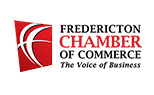How to Build eLearning Website Like Udemy or Coursera

How to Build eLearning Website Like Udemy or Coursera
The contemporary learners can get access to plenty of information on various platforms on the Internet. In the recent market, lots of educational and eLearning apps and sites are available. To benefit from online learning, a website like Udemy helps a lot.
These websites are capable of replacing real teachers and provide effective learning benefits. Right from mathematics to complex programming, you can learn plenty of things. To create a website like Udemy take a look at the below article:

Resources you need for creating an e-learning website like Udemy:
When you know what resources are required, you can effectively develop a website like Udemy. If you intend to launch a website similar to Udemy then you need to know the estimated time, type of project, development cost, and related features.
Firstly, you will need a domain name i.e. the address of your website. Moreover, you need a hosting account for storing your website data. For building and managing your course, you need a learning management system (LMS). These are the important resources you need to equip before proceeding for website creation.
How to create a website like Udemy or Coursera: Detailed Steps:
There are various development stages involved in the process of developing a website like Udemy or Coursera. Now let’s look at them:
Know your audience:
Without knowing your audience, you cannot effectively develop a website like Udemy. You need to know in detail about the characteristics of the audience. For example, you need to know their age, gender, location, etc. Make sure you get enough information about your potential users and then proceed for website development.
Understand the Business Model:
To create a website similar to Udemy or Coursera, you can follow the existing business models of Udemy. Alternatively, you can develop a new business model created after solving the user problem. You need to mention the features you want to include on your website to stand unique from your competitors. It is important to create a road map for a detailed understanding of the project.
The development of a business model gives an idea of how you earn through the platform. Also, it determines the features.
Some of the possibilities of the business models are listed below:
- Subscription-based model
- Paid Certificates based model
- Paid Courses
- Affiliate Model
- Business Collaboration
It is important to get a brief insight into each of these models. The subscription-based model allows users to purchase paid subscriptions to the website. Generally, the subscription is either a monthly or annual basis. By paying a small amount of money, the users get enough access to the course.
In the paid certificates based model, the user pays for the course and also for the platform verified certificate. As a result, you get continuous income for your course. In the third business model i.e. the paid courses, the users need to purchase a paid course. Some part of the revenue is earned by the instructor and rest is given to you.
In the Affiliate model, the courses will have links for books or other resources. Your website earns when the user purchases through the link. In the Business Collaboration model, you will collaborate with some businesses to run the courses related to their business.
Important Features:
Once you have an idea of the targeted audience and business model, you need to look at what features to implement. You need to be aware of the core features needed to implement.
Account Creation and profile management:
The creation of an account of both the students and the instructor is the first step in the development of an e-learning website. After account creation, they can customize different functionalities. This is a mandatory feature because it assists the users to manage different courses they may be interested to join.
After account creation, the users are allowed to use the features of profile management. Hence, they can easily manage their details, add/remove the course, follow the instructors they want, and manage the certificates.

Features of student profile:
For successful learning, the students need to create an appropriate profile. With plenty of available courses on the website, the students will require some features to arrange and find out the course they want.
Search:
The search bar feature allows the users to find out a specific course with the help of specific keywords.

Category:
Using the category feature, the users can sort out the courses in various categories depending on subject, skill level, certification type, price, etc.

Filtering:
With the help of the filtering feature, students can easily filter through the categories and get the right course out of them.

Recommendations:
One more important feature for student profiles is recommendations. It shows the users the courses relevant to their enrolled course. This assists them to explore more opportunities to further advance their skills.
Tags:
It is a good idea to include relevant tags. Whenever there are new courses added with the tags, the students can see them on their homepage.
Features of instructor profile:
It is equally important to know the features of the instructor profile.
Course creation:
The instructor must be able to develop a course depending on their skills. Also, one more important feature is course updates with new content.
Dashboard features:
The dashboard must include an updated list of the courses, performance, insights, and revenue. Moreover, the dashboard feature tracks the courses they have already uploaded on their profile. These features give an idea of the amount of revenue and number of users being enrolled.
Payment system:
The users must be able to easily make the payment for their desired courses. Make sure to develop your website with the appropriate payment gateway and easy payment options. The users need a secure payment option. Make sure these payment options are easy to handle and secure.
Customer support:
Throughout the learning of the course, the users may come up with some doubts. Hence, you need to develop the website with user-friendly customer support. This feature helps them to contact customer support whenever they face any issue. The customer support must be available 24/7 whether they face problems when accessing the account, uploading a course, or any other.

UI/UX design:
The UI/UX decides the success of a website. Make sure your website is simple and consistent. It should attract users and serve their purpose. Emphasis on the visual design that includes illustrations, images, and animations you will use to make your website look unique. Moreover, the included images must be compressed for quick loading.
Technology stack:
After analyzing all the above features, the next step is to determine the technology stack required. The backend and frontend are important to consider when it comes to the technology stack.
Backend:
The backend part is basically a server component of any learning management system (LMS). It enables the creation and delivery of courses, management of users, arranging data, delivering notifications, etc. Identify the technical support you need to develop the backend.
Frontend:
The frontend part highlights a user interface that is displayed in a browser. It enables the students, instructors, and admins to accomplish their tasks.
For the client-side, AngularJS, JavaScript, HTML5, CSS3 are core technologies for Udemy.
Database:
It is known that Udemy uses the MySQL database. It uses Cloudflare as a content delivery network. Moreover, it uses Fastly for a cloud platform to handle the big generated by various users on the website. Besides, to develop an e-learning website like Udemy, you will need different plugins, add-ons, and APIs that link the system with third-party tools.
Identify your competitors:
To achieve success from your website, you need to now know the competitors. Identify their unique features and limitations. Learn from their drawbacks and make sure you don’t repeat the same on your website.
Cost estimation:
The development cost can vary based on several aspects. If the entire website is coded and developed by your in-house team then cost and duration falls under the investment as salary.
On the other hand, outsourcing is relatively cheaper. If you outsource it, the maintenance is cheaper. The overall cost includes starting from purchasing a tech stack for paying the in-house developers. The total duration largely affects the overall cost.
Website launch:
After following the above road map, now it’s time to launch your website. Once it’s fully developed, launch it sooner to fulfill the customers’ needs. After it starts running smoothly, you can continue adding more features as and when required. Identify the common requirements of users of Udemy and consider the same for addition to your website.
Concluding Note:
Based on your audience and budget, you can effectively create a website just like Udemy or Coursera. Make sure to know all the requirements and implement them perfectly.
If you are looking for a reputed education portal and eLearning app development company then get in touch with us. Get free consultation on how to convert your eLearning portal and app idea into reality.