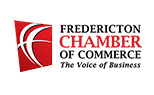7 Ways to Improve Your eCommerce Web Design and Usability

7 Ways to Improve Your eCommerce Web Design and Usability
Margaret Gould Stewart, one of the key designers at Facebook, one said in her TEDx talks, “When you are designing on a large scale, there is no such thing as minor detail.” Perhaps nowhere it applies more than to magento web designs.
With dozens of online shops coming up every day, it will take a much deeper understanding of eCommerce to stand out, grow and stay ahead of your competitors. And a better grasp of the finer aspects of design and their implications will most certainly provide the much-required push.
Design As a Tool to Improving Things
If you look at eCommerce website development scenario today, you’ll easily see the focus is moving towards how to make the entire shopping experience more convenient, and more pleasurable. In any case, almost all online shops follow robust coding and security best practices, so the key differentiator is experience and usability. And design is the right tool to deliver this.
Today, design is not only about aesthetics; design is also about creating an amazing experience at an eCommerce store. An experience that makes things easier to look for a particular product. An experience that allows users to compare similar products. An experience that makes it easy for users to make payment and check out.
We dug around the net, talked to experts and looked at numerous eCommerce sites to find what made successful magento eCommerce designs click and tried to figure out ways of improving usability. Here is a list of the 7 important things we found that would hugely improve your eCommerce designs and positively impact usability.
1. Extend Visual Support
When you set out to design your Magento eCommerce store, you’re so involved it’s easy to take a number of things for granted and ignore what all things a visitor might fail to understand. The layout of your Magento eCommerce store should require minimum to zero support for things that visitors could easily do themselves.
Consider the following image from Lee.com. The visitor is checking out khakhi pants, but she may have no idea what does a certain size indicate and what size corresponds to what waist or seat size. So she may need assistance. The tiny “?” design that has now become almost a universal symbol for “What’s this?” or “I need to understand this better” does the trick. This tells the user she can get answer to her questions about size by clicking on the “?” design. Sense of design can convey a short yet fully understandable message without disturbing the experience.
2. Use Breadcrumbs
Unless your eCommerce store has very few products, you’ll surely be using various pages and a number of categories and subcategories. Breadcrumbs (the display of the chain of pages from the homepage to the page the user is currently on) come in handy when you want to make the user’s navigation easy in your store that has multiple level of pages.
Breadcrumbs serve multiple purposes, only one of which is to show the location of the page the user is currently browsing. The major advantage of using breadcrumbs is to reduce the number of actions. Here’s a great example from Bestbuy.
The user has reached ‘Apple Macbook Pro’ right now; in case she wishes so, she can directly jump back to Computer & Tablets by clicking on “Computer & Tablets”, instead of hitting the back button many times over. This may not sound very important, but remember you’re offering convenience – and that’s what matters most.


3. Exhibit Your Credentials
One of the top reasons eCommerce sites like Amazon are hugely popular is the kind of unbeatable security that comes bundled with the shopping experience. With Amazon, trust is well-established; Amazon doesn’t have to highlight it very prominently.
With relatively smaller eCommerce companies, trust remains an issue. For instance, ViralStyle manages this in a very noticeable, outright manner – no wonder, because it’s a startup when you compare it to established giants like Target or Amazon.
Like ViralStyle here, you too can highlight what you guarantee – this shows your commitment towards customer satisfaction. Additionally, you may provide a contact phone number and/or address to further reinforce users’ faith in you.


4. Use Emails Instead of Usernames
In magento website development, a very simple change can profoundly impact your business goals.
For instance, here is a classic example. Most eCommerce websites ask for your contact details for various reasons. To identify you, they could let you select a username. The problem is people may be using a wide variety of user names across different eCommerce platforms and even within the same site.
This problem is solved in a very unique manner. Instead of asking for usernames, ask for email addresses. The average user has a lot fewer email addresses than she has user addresses. That way, you solve an important website usability testing problem for the user and make the task of your CRM tools a great deal easier.
Take a look at Bestbuy.com example below and you’ll see it’s important.
5. Show Cart Contents


Many users buy nothing; they simply window-shop and disappear. Others pile a few things in their shopping cart and abandon the cart just before payment, never to return again. While you cannot expect to bring cart abandonment rate down to zero, you can certainly better address the issue.
Of the many explanations offered as to why visitors abandon carts, one reason stands out: When visitors add more than one product in their cart, they cannot remember everything they’ve bought. Did they buy something they never wanted? Did they leave out something?
An experienced ecommerce development company takes care of this very well. Your design should exhibit the cart contents easily and visibly when the user desires, as this example from Target clearly points out.
Among the many things you need to show while showing all the contents of your shopping cart, quantity and price seem to be key. Always offer users the last opportunity to double-check things they’ve bought. It not only helps reduce post-purchase anxiety but also correct simple errors like having accidentally clicked on something different.



6. Offer Easy Checkout with Confirmation
Some users are visiting your site for the first time and will evidently browse and move out smoothly and rapidly without making purchases. Others are returning buyers and may be looking for only a certain product.
Help all visitors by giving them a check-out option early on, as the image from Target.com here so clearly shows. Returning customers know the routes; you need to satisfy them by offering the easy check-out button. Easy check-out means you value the customer’s time and that makes them feel important.
Don’t forget it’s important to ask for confirmation as regards their purchases before letting customers actually proceed to make payment.


7. Offer ‘Continue Shopping’
The ultimate aim in the entire process of eCommerce development is to delight customers profitably and sell more. So it’d be a great idea to let them complete the buying and then again buy more and then end by making the payment.
But what if the customer had clicked on ‘Check out’ by mistake? Wouldn’t you want the customer to return, make the remaining purchase and then proceeds towards checkout?


The image here shows how two deeply connected things have been placed close to each other – Related Products, and, Continue Shopping. By showing related products (here titled as “guests also viewed”) the eCommerce store is making a last-moment effort to remind the customer if there’s something else she’d also like to buy; perhaps she forgot buying something.
Adding a “Continue Shopping” button improves engagement, helps customer resume shopping and get the benefits of big savings in pricing or free shipping advantage just because she actually continued shopping. Don’t forget to add this button.
So those were the 7 things we thought were extremely important to improve eCommerce web design and usability. What do you think we missed out? What has been your experience? Share with us in the comment below.
Need help with eCommerce web design and development? Then Get in touch with us. We at Infigic Technologies provide eCommerce web development services to jump start your eCommerce project.