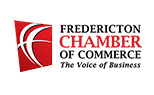5 Simple Hacks to Boost Performance of Your Magento Store

5 Simple Hacks to Boost Performance of Your Magento Store
Are you a Magento store owner who is lately very dissatisfied with the slow performance of your store and hence losing a lot of sales. Then you have stopped at the right stop because here in this blog, I will discuss on how to speed up your Magento store’s performance easily to ensure that you don’t lose any more sales due to high abandonment rate or an unsatisfying user experience.
Follow these steps below to speed up your Magento store’s performance and keep it running fast to ensure return shoppers and sales:
1. Latest Version
It is important that you run the latest version of Magento as new updates and versions generally have bug fixes and performance enhancers. Magento 1.X will become obsolete from June 2020, So if you’re on Magento 1 then look for Magento 1 to Magento 2 migration but before migration consider checking the Magento 2 requirements.
- You need to install a fresh Magento file tree for the version you are trying to upgrade to.
- Then run the installer from the file tree on top of the outdated database and hence upgrading the database.
- Switch extensions and themes from the old version to the latest version.

2. Utilize Caching
There are currently various forms of caching that can be implemented with Magento. Additionally, Magento comes with a built-in caching module as well.
- To utilize Caching, navigate to “System” → “Cache Management.”
- Select everything and then under the drop-down select “Enable” and click “Submit.”

Read: 7 Ways to Improve Your eCommerce Web Design and Usability
3. Enable Flat Catalog
Magento uses the EAV (entity attribute value) model to store customer and product data. Upon enabling the flat catalog for categories and products, it merges product data into one table, hence enhancing performance by responding to MySQL queries fast.
- Navigate to “System” → “Configuration” → “Catalog.”
- Under “Frontend” change “Use Flat Catalog Category” and “Use Flat Catalog Product” to “Yes.”
- Click on “Save Config.”
- Clear Cache as mentioned in tip no. 2 Utilizing Cache.

Read: 7 design mistakes to avoid in your Magento store
4. Image Optimization
Did you know that on an average 56 percent of a website’s page weight is made up of images. Optimizing your product images can drastically increase the speed of your pages as this reduces their download time. You can resize them before uploading using a tool like Photoshop or there are a number of extensions that you can use to auto-optimize your images.

Read: 6 Ways to Improve eCommerce User Experience
5. Choose a Fast Web Host
And last but not least, choice of a reliable and fast web host will prove to be the most important decisions you need to make when trying to improve Magento performance. The reason is because you will be in complete control of your resources.

Read: Selecting the right hosting for your Magento
Now that you have got some simple ways to boost performance of your Magento store, you are ready to manage more customers and watch sales rising. If you need any support for Magento development services or want to hire Magento developer for existing project then contact us, we will provide full support for your Magento store.
Infigic Technologies is a custom Magento development service provider. If you need any support for Magento development services or want to hire Magento developer for existing project then contact us, we will provide full support for your Magento store.